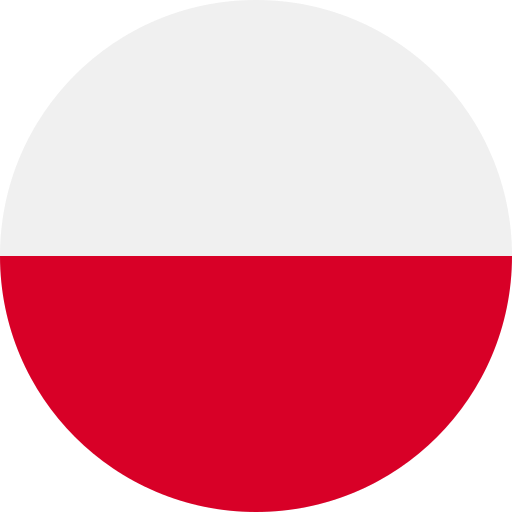Adding Polish subtitles to your videos can significantly enhance accessibility and reach a wider audience. Whether you’re sharing content on social media, creating educational materials, or producing films, subtitles make your message clearer for non-native speakers and those with hearing impairments.
Key Takeaways
- Enhance Accessibility: Adding Polish subtitles increases accessibility for non-native speakers and those with hearing impairments, broadening your audience reach.
- Importance of Subtitles: Subtitles not only translate but also improve comprehension and viewer retention, making them vital for educational content.
- Subtitle Formats: Common subtitle formats include SRT, VTT, and ASS; choosing the right format ensures compatibility across various platforms.
- Subtitle Tools: Utilize software like Aegisub and Subtitle Edit or online services like Kapwing and VEED.IO to simplify the process of adding Polish subtitles.
- Syncing Accuracy: Properly sync subtitles with audio to maintain clarity and ensure viewers can follow along without confusion.
- Focus on Readability: Use clear formatting, legible fonts, and appropriate timing to enhance the overall viewing experience for your audience.
Understanding Polish Subtitles
Polish subtitles offer significant benefits for videos, enhancing accessibility and engagement. They cater to non-native speakers and individuals with hearing impairments, making your content more inclusive.
Importance of Subtitles
Subtitles serve various purposes beyond translation. They improve comprehension, allowing viewers to follow dialogues accurately. This is especially crucial in educational materials where understanding the content fully impacts learning outcomes. Additionally, subtitles enhance viewer retention by providing visual context alongside audio elements. Engaging with audiences through subtitles can expand your reach and attract diverse demographics.
Common Formats for Subtitles
Subtitles typically come in several formats suited for different platforms:
- SRT (SubRip Subtitle): A widely used format that contains time codes and text.
- VTT (Web Video Text Tracks): Commonly employed for online videos; allows additional metadata.
- ASS (Advanced SubStation Alpha): Supports advanced styling features, ideal for complex formatting needs.
Selecting the appropriate subtitle format ensures compatibility across various media applications while maintaining quality and clarity in your video presentations.
Tools for Adding Polish Subtitles
Adding Polish subtitles involves various tools that simplify the process, ensuring high-quality results. You can choose from software options or online services tailored to your needs.
Software Options
Numerous software applications facilitate subtitle creation and editing. Popular choices include:
- Aegisub: This free tool offers advanced features for timing and styling subtitles, supporting formats like SRT.
- Subtitle Edit: A versatile program that allows you to create, synchronize, and convert subtitle files easily.
- Adobe Premiere Pro: This professional video editing software includes built-in options for adding and customizing subtitles efficiently.
- Final Cut Pro: Ideal for Mac users, this application enables seamless integration of subtitles into video projects.
These tools provide flexibility in creating polished video content with accurate Polish subtitles.
Online Services
Several online platforms streamline the addition of Polish subtitles without requiring extensive technical skills. Recommended services include:
- Kapwing: An intuitive platform that allows you to upload videos and add subtitles automatically or manually.
- VEED.IO: Offers automatic subtitle generation with easy editing options, making it user-friendly for quick projects.
- Happy Scribe: Provides transcription services alongside subtitle creation in multiple languages, including Polish.
These online services save time while ensuring your videos reach a wider audience through effective language accessibility.
Step-by-Step Guide on How Add Polish Subtitles Video
Adding Polish subtitles to your video enhances accessibility and broadens audience reach. Follow these steps to create polished, high-quality subtitles.
Preparing Your Video
Ensure your video is in a compatible format for subtitle editing. Common formats include MP4, AVI, or MOV. Check the resolution and aspect ratio of your video; this helps maintain clarity when subtitles appear on screen. Consider using tools that allow you to preview how subtitles look alongside visual content.
Creating or Uploading Subtitles
Choose between creating new subtitles or uploading existing ones. If creating from scratch, use subtitle editors like Aegisub or Subtitle Edit to type out the dialogue accurately in Polish. Maintain clear timing for each line, ensuring it matches the spoken content effectively.
If you already have a subtitle file in SRT or VTT format, upload it directly through your video editing software or online service such as Kapwing or VEED.IO. Ensure the file is free of errors and formatted correctly for optimal results.
Syncing Subtitles with Video
Syncing requires precise adjustment so that text appears alongside corresponding audio. Use timeline features available in most editing tools to align each subtitle with its respective voiceover segment accurately. Play back the video multiple times during this process to confirm synchronization matches seamlessly with speech patterns and pacing.
Adjust timings where necessary; consider using shorter phrases for easier reading without disrupting viewer engagement. Once satisfied with the sync, save changes before finalizing your project for distribution.
Tips for Effective Subtitling
Adding Polish subtitles requires careful consideration to enhance viewer experience. Focus on accuracy and readability to ensure effective communication.
Ensuring Accuracy
Ensure that subtitles accurately reflect spoken dialogue and sound cues. Use precise translations of the original content, paying attention to context and tone. Check for spelling and grammatical errors, as these can distract viewers from the message. Sync subtitles with audio closely; misalignment can confuse viewers about who is speaking or what action is occurring. Utilize time-stamping tools available in subtitle editing software to maintain this accuracy.
Maintaining Readability
Maintain a clear format for your subtitles to enhance readability. Use a font size that’s legible on various devices, ensuring it contrasts well with the video background. Limit each subtitle line to 35-42 characters, allowing enough time for viewers to read without rushing. Break longer sentences into shorter phrases for better comprehension. Consider using white space effectively; avoid crowding visuals with text, which can detract from both the visual content and engagement levels of your audience.
Conclusion
Adding Polish subtitles to your videos is a powerful way to enhance accessibility and engage a broader audience. By employing the right tools and following best practices for subtitling, you can ensure that your content resonates with viewers from different backgrounds.
The benefits extend beyond mere translation; they include improving comprehension and viewer retention, especially in educational contexts. As you create or edit your videos, remember to focus on clarity, accuracy, and readability in your subtitles. This attention to detail will not only elevate the quality of your content but also make it more inclusive for everyone who watches. Embrace the opportunity to connect with a wider audience through effective subtitling today.
Frequently Asked Questions
Why should I add Polish subtitles to my videos?
Adding Polish subtitles improves accessibility for non-native speakers and those with hearing impairments. It broadens your audience reach, enhances viewer engagement, and ensures better comprehension, particularly in educational content.
What are the common subtitle formats for videos?
The most common subtitle formats include SRT (SubRip), VTT (WebVTT), and ASS (Advanced SubStation Alpha). Choosing the right format is crucial for compatibility with various media applications while maintaining quality.
What tools can I use to create Polish subtitles?
You can use software like Aegisub, Subtitle Edit, Adobe Premiere Pro, and Final Cut Pro for creating Polish subtitles. Online services such as Kapwing, VEED.IO, and Happy Scribe also offer user-friendly options for adding subtitles without requiring extensive technical skills.
How do I add Polish subtitles to my videos?
To add Polish subtitles: start by preparing your video in a compatible format. Create or upload your subtitle file ensuring accurate timing and formatting. Then sync the subtitles with the video to ensure they align perfectly throughout playback.
What tips can improve my subtitling quality?
For effective subtitling, focus on accuracy in translating dialogue and sound cues. Maintain readability with legible font size, character limits per line, and adequate white space. Always check for spelling and grammatical errors to enhance viewer experience.