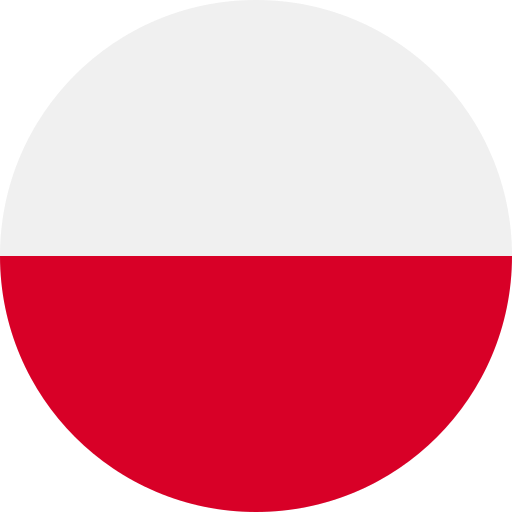Creating polished voiceovers that sync perfectly with your video can elevate your content to a whole new level. Whether you’re working on a promotional video, an educational tutorial, or a cinematic masterpiece, getting the timing just right is crucial for maintaining viewer engagement. You want every word to resonate and flow seamlessly with the visuals.
Key Takeaways
- Voiceover Synchronization: Achieving seamless synchronization between audio and visual elements is crucial for an engaging viewer experience, enhancing storytelling impact.
- Timing Matters: Proper timing in voiceovers significantly influences viewer engagement and content quality; well-timed delivery fosters emotional connections with the audience.
- Use Professional Tools: Utilize editing software with waveform displays to easily visualize and adjust audio tracks alongside video, ensuring precise alignment of dialogue with visuals.
- Select Skilled Voice Artists: Choosing experienced voice actors who can adapt their delivery to match pacing and emotions enhances the overall quality of synchronization.
- Regular Reviews: Conduct frequent playback sessions during editing to catch discrepancies early on, refining the final product for better coherence and viewer satisfaction.
- Embrace Feedback: Gather insights from colleagues or stakeholders on synchronization effectiveness; incorporating diverse perspectives can lead to improved presentation quality.
Overview of Voiceover Synchronization
Voiceover synchronization aligns audio with visual elements for a cohesive viewing experience. Proper timing ensures that dialogue matches lip movements and actions on screen, enhancing the story’s impact.
Achieving seamless synchronization requires attention to detail. You must analyze the video’s pacing and emotional tone, determining where each word fits best. The voice artist’s delivery should complement the visuals, creating an engaging narrative.
Using editing software streamlines this process. Tools like waveform displays allow you to visualize audio alongside video tracks, making adjustments easier. Precision in timing elevates the quality of your project, whether it’s promotional content or educational material.
Collaboration with skilled voice actors can further enhance synchronization efforts. Their expertise in delivering lines at specific tempos ensures that every nuance is captured effectively. It’s crucial to communicate your vision clearly to achieve optimal results.
Regularly reviewing and adjusting can refine the final product. Listen carefully as you sync voiceovers; small tweaks often lead to significant improvements in overall coherence and viewer satisfaction.
Importance of Timing in Voiceovers
Timing plays a crucial role in voiceovers, significantly influencing viewer engagement and content quality. Proper synchronization ensures that dialogue aligns perfectly with visuals, creating an immersive experience for the audience.
Impact on Audience Engagement
Engaging your audience requires precise timing in voiceovers. When audio matches visual cues, it fosters a connection between viewers and the narrative. Well-timed delivery from a voice artist enhances emotional responses, making content more memorable. Effective pacing captures attention and keeps viewers invested throughout the video.
Quality of Content Delivery
Quality hinges on effective timing within voiceovers. A skilled voice actor adjusts their delivery to complement visual elements, ensuring clarity and impact. Each phrase must resonate at the right moment, enhancing storytelling. This careful coordination results in polished presentations that elevate overall production value, making your message clear and compelling for your audience.
Steps to Sync Polish Voiceovers
Syncing voiceovers with video content requires meticulous attention to detail. Follow these steps for a polished outcome.
Preparing the Video
Prepare the video by identifying key scenes and moments that require voiceover. Review the script thoroughly, noting sections where dialogue aligns with visual cues. Highlight any specific emotions or actions that need emphasis, ensuring that voice delivery matches these elements. Organize your video content into segments for easier synchronization during editing.
Analyzing the Audio
Analyze the audio recording of your chosen voice artist carefully. Listen for pacing, tone, and inflection in their delivery. Mark points within the audio where critical dialogue occurs, as these will serve as reference points during synchronization. Understanding how the voice artist interprets the script provides insight on how best to align it with visual elements.
Adjusting Timing in Editing Software
Adjust timing using professional editing software equipped with waveform displays. Import both video and audio tracks into your editing timeline. Align audio segments with corresponding visuals by dragging them until they match precisely with lip movements or significant actions on screen. Utilize tools like time-stretching or cutting to refine sync further if necessary. Regularly play back sections of your project to ensure cohesion between audio and visuals throughout all transitions and key moments for optimal engagement.
Common Challenges in Synchronization
Synchronization presents various challenges that can affect the quality of your video project. Addressing these issues ensures a seamless viewer experience.
Dealing with Language Differences
Language differences can complicate synchronization, especially when adapting content for diverse audiences. Voiceovers in different languages may have varying lengths and rhythms, leading to misalignment with visuals. Selecting a skilled voice artist familiar with the nuances of both source and target languages minimizes this issue. Ensuring that the voice actor captures emotional tones while maintaining proper pacing enhances overall coherence.
Technical Issues with Software
Technical issues often arise during the editing process, hindering effective synchronization. Problems such as audio lag or distortion can disrupt timing and clarity in voiceovers. Utilizing high-quality editing software equipped with waveform displays helps visualize audio alongside video tracks for precise adjustments. Regularly updating software also prevents compatibility issues, ensuring smooth integration between audio elements and visual components throughout your project.
Best Practices for Effective Syncing
- Choose the Right Voice Artist
Selecting a skilled voice artist enhances synchronization quality. Look for talent with experience in matching their delivery to visual cues, ensuring that every word aligns perfectly with the action on screen. - Analyze Video Pacing
Review the video carefully to identify its pacing and emotional tone. Understanding these elements allows you to adjust voiceovers appropriately, creating a seamless connection between audio and visuals. - Utilize Editing Software
Use professional editing software equipped with waveform displays. These tools visualize audio alongside video tracks, making it easier to align dialogue precisely with lip movements and gestures. - Mark Key Dialogue Points
While analyzing the audio recording of your selected voice actor, mark critical dialogue points for reference. This practice facilitates quick adjustments during editing and helps maintain effective timing throughout. - Adjust Timing as Necessary
Align audio segments meticulously within your editing software so that they correspond accurately with visuals. Utilize features like time-stretching or cutting segments to refine timing further. - Regular Playback Reviews
Conduct regular playback sessions throughout the editing process. Listening closely ensures cohesion between sound and sight, allowing you to catch any discrepancies early on. - Incorporate Feedback Efficiently
Gather feedback from colleagues or stakeholders regarding synchronization effectiveness. Input from multiple perspectives can provide valuable insights for improving overall presentation quality. - Stay Flexible During Edits
Remain open to making changes based on emerging needs during post-production phases. Flexibility often leads to discovering optimal ways to enhance engagement through refined syncing techniques. - Ensure Clarity and Impact
Focus on delivering clear voiceovers by emphasizing important phrases or emotions aligned with visuals at strategic moments in your content, ensuring maximum impact on viewers’ experiences. - Prioritize Quality Control Measures
Implement strict quality control measures before finalizing projects by checking for any technical issues such as lag or distortion that could disrupt synchronization and viewer satisfaction.
Conclusion
Achieving polished voiceover synchronization is key to captivating your audience. By ensuring that audio aligns seamlessly with visuals you create a compelling narrative that resonates. This process not only enhances viewer engagement but also elevates the overall quality of your content.
Utilizing professional editing software and collaborating with skilled voice artists can make a significant difference in timing accuracy. Regular review and adjustments will refine your project further leading to greater coherence and satisfaction for viewers. Remember that every detail matters when it comes to creating a memorable experience through synchronized voiceovers.
Frequently Asked Questions
What is voiceover synchronization?
Voiceover synchronization is the process of aligning audio dialogue with visual elements in a video. This ensures that spoken words match the movements and actions on screen, creating a cohesive viewing experience that enhances storytelling and viewer engagement.
Why is timing important in voiceovers?
Timing is crucial in voiceovers because it affects how well the audio resonates with viewers. Properly timed dialogue improves clarity, emotional impact, and overall content quality by ensuring that speech aligns seamlessly with visuals.
How can I achieve polished voiceovers?
To achieve polished voiceovers, prepare your video by reviewing scripts and identifying key scenes. Use professional editing software to align audio precisely with visuals, adjusting timing as needed while regularly playing back the project for cohesion.
What tools are recommended for editing voiceovers?
Professional editing software equipped with waveform displays is recommended for syncing voiceovers. These tools allow you to visualize audio alongside video tracks, making adjustments easier and improving the overall quality of your project.
How do I choose the right voice artist?
Select a skilled voice artist who understands pacing, tone, and inflection relevant to your content. Their expertise will ensure they deliver lines effectively at specific tempos that enhance viewer engagement and narrative clarity.
What common challenges affect synchronization?
Common challenges include language differences, technical issues like audio lag or distortion, and mismatched pacing between dialogue and visuals. Addressing these challenges requires careful planning and using high-quality editing tools to maintain consistency.
How can feedback improve my project’s quality?
Incorporating feedback allows you to refine your project’s delivery by addressing potential gaps or inconsistencies. Regular reviews during the editing process help identify areas needing adjustment to enhance viewer satisfaction.
What are best practices for effective syncing?
Best practices include choosing a suitable voice artist, analyzing video pacing beforehand, marking key dialogue points for reference, adjusting timing as necessary, conducting regular playback checks throughout edits, and implementing strict quality control measures before finalizing projects.