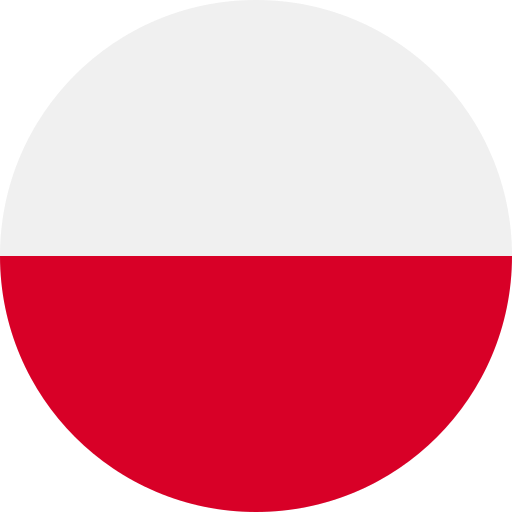In today’s fast-paced digital world, grabbing attention is key, and corporate videos are no exception. You want your message to resonate with a diverse audience, and that’s where subtitles come in. Adding subtitles not only enhances accessibility but also elevates the overall polish of your content.
Subtitles can turn a good video into a great one by improving comprehension and engagement. They cater to viewers who prefer reading or those in sound-sensitive environments. Plus, they help you reach international audiences by breaking down language barriers. Discover how incorporating subtitles can transform your corporate videos into powerful communication tools that leave a lasting impression on viewers.
Key Takeaways
- Enhance Accessibility: Subtitles improve content accessibility for deaf or hard-of-hearing viewers, as well as those in sound-sensitive environments, fostering inclusivity.
- Boost Engagement: Incorporating subtitles increases viewer engagement by reinforcing key points visually, leading to better retention of information.
- Understand Subtitle Types: Familiarize yourself with open vs. closed subtitles and translated subtitles to choose the best format that aligns with your video’s goals.
- Follow Best Practices: Use clear fonts and appropriate sizes for better readability; ensure precise timing and synchronization of subtitles with the voiceover for seamless viewing experiences.
- Utilize Effective Tools: Leverage specialized software like Aegisub and online platforms such as Kapwing to streamline the subtitling process while maintaining professional quality.
Importance of Subtitles in Corporate Videos
Subtitles play a crucial role in corporate videos, making content more accessible and engaging for various audiences. By incorporating subtitles, you enhance the overall quality and effectiveness of your communication.
Enhancing Accessibility
Subtitles improve accessibility for viewers who are deaf or hard of hearing. They also benefit individuals in sound-sensitive environments, such as offices or public spaces, where audio may not be suitable. Additionally, non-native speakers can grasp the content better with written text accompanying spoken words. This inclusivity broadens your audience reach and ensures that everyone can engage with your message.
Improving Engagement
Subtitles increase viewer engagement by reinforcing key points visually while the voiceover conveys information audibly. Studies show that viewers retain more information when they read along with listening. Engaging visuals paired with clear subtitles keep attention focused on your message, reducing bounce rates and enhancing retention. Incorporating subtitles makes your corporate videos not only informative but also compelling communication tools that resonate with diverse audiences.
Types of Subtitles
Subtitles come in various formats, each serving distinct purposes for corporate videos. Understanding these types helps you choose the right option that aligns with your video’s goals.
Open vs. Closed Subtitles
Open subtitles display text on screen at all times, making them visible to every viewer. These subtitles can’t be turned off and are beneficial for ensuring accessibility in diverse environments. Closed subtitles, on the other hand, allow viewers to toggle them on or off according to their preferences. This flexibility caters to individuals who may not need subtitles but appreciate the option for better comprehension during voiceovers or dialogue-heavy content.
Translated Subtitles
Translated subtitles convert spoken language into another language while maintaining contextual accuracy. These subtitles ensure non-native speakers fully grasp your message during a video presentation. By utilizing translated subtitles, you enhance global reach and engagement, allowing broader audiences to connect with your brand effectively. Accurate translations retain the essence of voiceovers while adapting cultural nuances, providing clarity for international viewers.
Best Practices for Adding Subtitles
Adding subtitles to corporate videos enhances clarity and engagement. Following best practices ensures effective communication with your audience.
Choosing the Right Font and Size
Choosing a clear font and appropriate size significantly impacts readability. Select sans-serif fonts like Arial or Helvetica for better legibility on various screens. Maintain a font size between 24-30 points to ensure visibility, especially for smaller devices. Ensure consistent use of color that contrasts well with the background, enhancing overall viewer experience.
Timing and Synchronization
Timing and synchronization are crucial for effective subtitle integration. Align subtitles precisely with the voiceover to avoid confusion. Each line should appear as dialogue occurs, allowing viewers to follow along seamlessly. Keep each subtitle displayed long enough for comfortable reading—typically 1-6 seconds per line depending on length. Use software that allows precise adjustments to ensure timing matches the spoken content accurately, enhancing comprehension and retention across diverse audiences.
Tools for Subtitling Corporate Videos
Subtitling corporate videos requires effective tools that streamline the process and enhance viewer engagement. You can choose from various software options and online platforms to create professional subtitles.
Software Options
Software designed for subtitling offers robust features. Programs like Aegisub, Subtitle Workshop, and Final Cut Pro allow you to create, edit, and export subtitles in multiple formats. These applications support synchronization with voiceovers, ensuring text aligns perfectly with audio cues. Additionally, many of these tools offer customizable fonts and sizes, enabling you to tailor the appearance of your subtitles for improved readability.
Online Platforms
Online platforms simplify the subtitling process by providing accessible interfaces. Websites such as Kapwing or Subtitle Horse enable you to upload video files directly and add subtitles easily without extensive technical skills. These platforms often include automatic transcription features that convert spoken language into text quickly. This functionality saves time while ensuring accuracy when integrating voiceover content into your videos. Most online tools also allow collaboration with team members in real-time, facilitating efficient project management during subtitle creation.
By utilizing these software options and online platforms effectively, you can enhance your corporate video’s accessibility and ensure clear communication across diverse audiences.
Conclusion
Incorporating subtitles into your corporate videos is a game-changer for engagement and accessibility. By ensuring that diverse audiences can connect with your content you not only enhance comprehension but also widen your reach.
Utilizing best practices for subtitle creation will elevate the professionalism of your videos while making key points more memorable. With the right tools at your disposal you’ll streamline the subtitling process and create impactful communication that resonates across various platforms.
Embrace this essential element in video production to transform how your message is delivered and received. The benefits are clear—subtitles are no longer optional; they’re a necessity for effective corporate storytelling.
Frequently Asked Questions
Why should I add subtitles to corporate videos?
Adding subtitles enhances viewer engagement and comprehension. They improve accessibility for audiences, including those who are deaf or hard of hearing and non-native speakers. Subtitles also help reinforce key points visually, leading to better information retention.
What are open and closed subtitles?
Open subtitles are always visible and cannot be turned off, ensuring accessibility in various settings. Closed subtitles can be toggled on or off by viewers, allowing them to customize their viewing experience for better understanding.
How do translated subtitles benefit my audience?
Translated subtitles convert spoken language into another language while maintaining contextual accuracy. This allows non-native speakers to fully understand the message, expanding your reach and connecting effectively with diverse cultural backgrounds.
What font should I use for subtitles in corporate videos?
For clear legibility, it is recommended to use sans-serif fonts like Arial or Helvetica. A font size between 24-30 points ensures that text is easily readable without distracting from the video content.
How important is timing when adding subtitles?
Timing is crucial; subtitles must align precisely with the voiceover to avoid confusion. They should also remain on screen long enough for comfortable reading, enhancing viewer comprehension.
What tools can I use for subtitling corporate videos?
There are various tools available, including software like Aegisub and Final Cut Pro for robust editing features. Online platforms such as Kapwing and Subtitle Horse offer user-friendly interfaces and automatic transcription options that simplify the subtitling process.